50 lines
3.1 KiB
Markdown
50 lines
3.1 KiB
Markdown
# Technical Documentation
|
|
## Encryption, WebRTC, STUN and TURN
|
|
|
|
Encryption is mandatory for WebRTC connections and completely done by the browser itself.
|
|
|
|
When the peers are first connecting, a channel is created by exchanging their signaling information.
|
|
This signaling information includes some sort of public key and is specific to the clients ip address.
|
|
That is what the STUN Server is used for: it simply returns your public IP address as you only know your local ip address
|
|
if behind a NAT (router).
|
|
|
|
The transfer of the signaling information is done by the PairDrop / Snapdrop server using secure websockets.
|
|
After that the channel itself is completely peer-2-peer and all information can only be decrypted by the receiver.
|
|
When the two peers are on the same network or when they are not behind any NAT system (which they are always for classic
|
|
Snapdrop and for not paired users on PairDrop) the files are send directly peer to peer.
|
|
|
|
When a user is behind a NAT (behind a router) the contents are channeled through a TURN server.
|
|
But again, the contents send via the channel can only be decrypted by the receiver. So a rogue TURN server could only
|
|
see that there is a connection, but not what is sent. Obviously, connections which are channeled through a TURN server
|
|
are not as fast as peer to peer.
|
|
|
|
The selection whether a TURN server is needed or not is also done automatically by the browser.
|
|
It simply iterated through the configured RTC iceServers and checks what works. Only if the STUN server is not sufficient,
|
|
the TURN server is used.
|
|
|
|
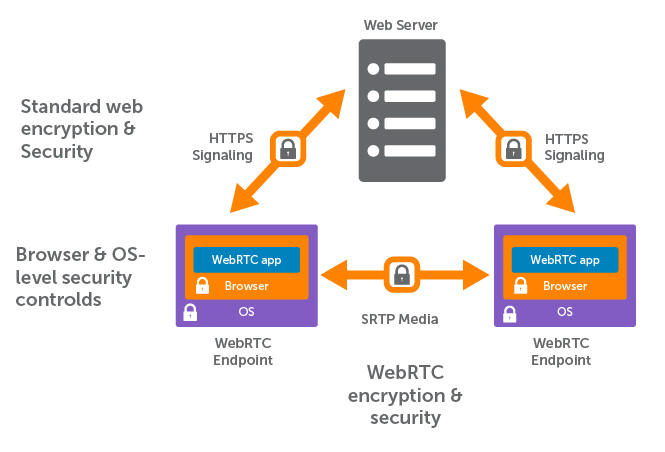
|
|
_Diagram created by wowza.com_
|
|
|
|
Good thing: if your device has an IPv6 address it is uniquely reachable by that address. As I understand it, when both devices are using IPv6 addresses there is no need for a TURN server in any scenario.
|
|
|
|
To learn more take a look at https://www.wowza.com/blog/webrtc-encryption-and-security which gives a good insight into stun, turn and webrtc
|
|
|
|
|
|
## Device Pairing
|
|
|
|
The pairing functionality uses the [IndexedDB API](https://developer.mozilla.org/en-US/docs/Web/API/IndexedDB_API).
|
|
|
|
It works by creating long secrets that are served by the server to the initiating and requesting pair peer,
|
|
when the inserted key is correct. These long secrets are then saved to an indexedDB database in the browser.
|
|
IndexedDB is somewhat the successor of localStorage as saved data is shared between all tabs.
|
|
It goes one step further by making the data persistent and available offline if implemented to a PWA.
|
|
|
|
All secrets a client has saved to its database are send to the PairDrop server. Peers with a common secret are discoverable
|
|
to each other analog to peers with the same ip-address are discoverable to each other.
|
|
|
|
What I really like about this approach, and the reason why I implemented it, is that devices on the same network are always
|
|
visible regardless whether any devices are paired or not. The main user flow is never obstructed. Paired devices are simply
|
|
shown additionally. This makes it in my idea better than the idea of using a room system as [discussed here](https://github.com/RobinLinus/snapdrop/pull/214).
|
|
|
|
|
|
[< Back](/README.md)
|