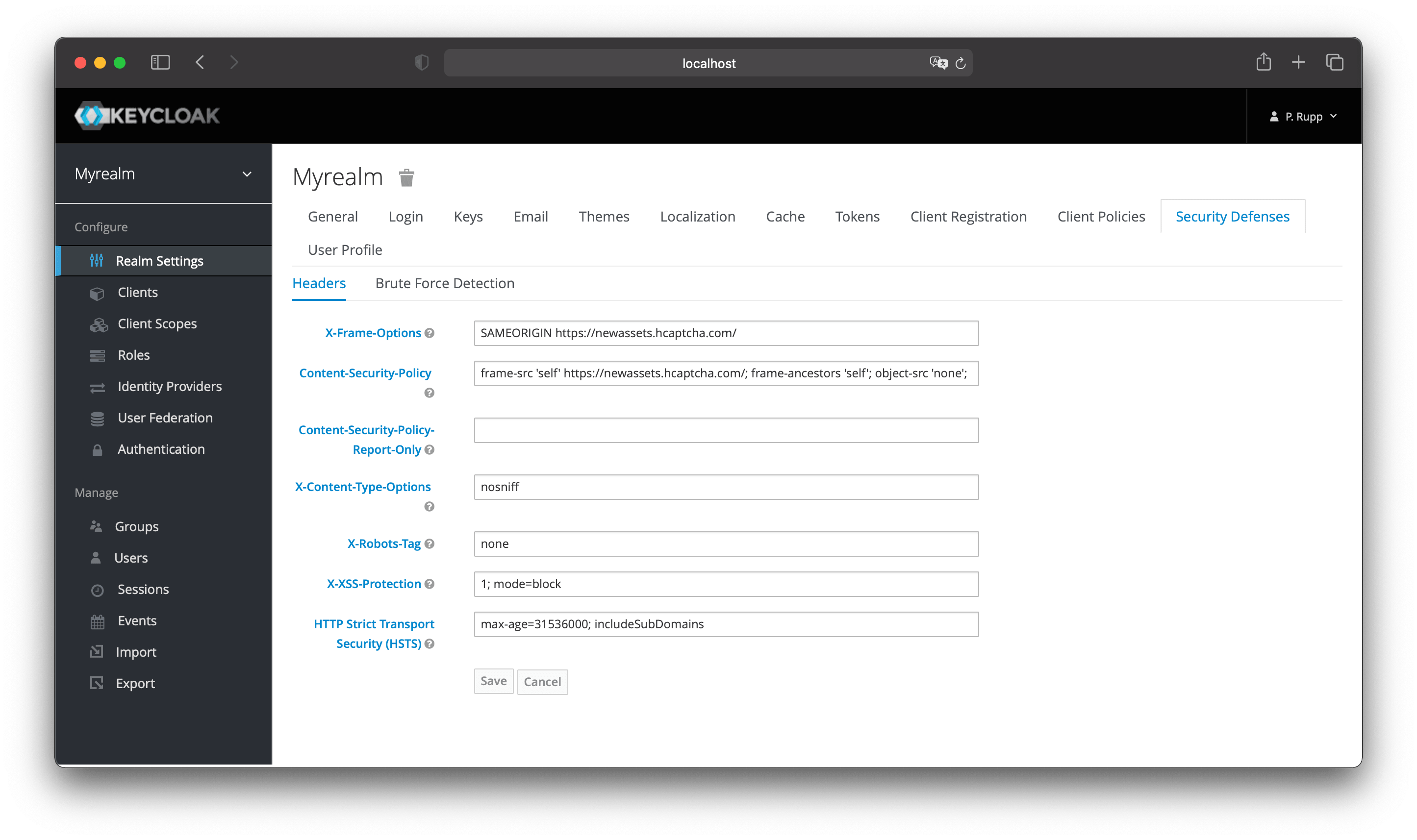| img | ||
| src/main | ||
| target | ||
| .gitignore | ||
| LICENSE | ||
| pom.xml | ||
| README.md | ||
THIS IS A FIRST SHOT AND NOT WORKING!!!
Just a fork from keycloak-hcaptcha to be modified for mosparo
ADVISORY: DO NOT USE THIS NOW!!!
keycloak-hcaptcha
I am currently not adding any new features, updates or fixes. Feel free to open a PR!
To safeguard registration against bots, Keycloak has integration with Google reCAPTCHA. This provides similar functionality, but with a more privacy friendly provider named hCaptcha. The code is based on the vanilla implementation of reCAPTCHA in Keycloak.
Installation
Download the newest release JAR (or compile it yourself - see below) and drop it into your_keycloak_installation/providers
There are a few steps you need to perform in the Keycloak Admin Console. Click the Authentication left menu item and go to the Flows tab. Select the Registration flow from the drop down list on this page.
Registration Flow
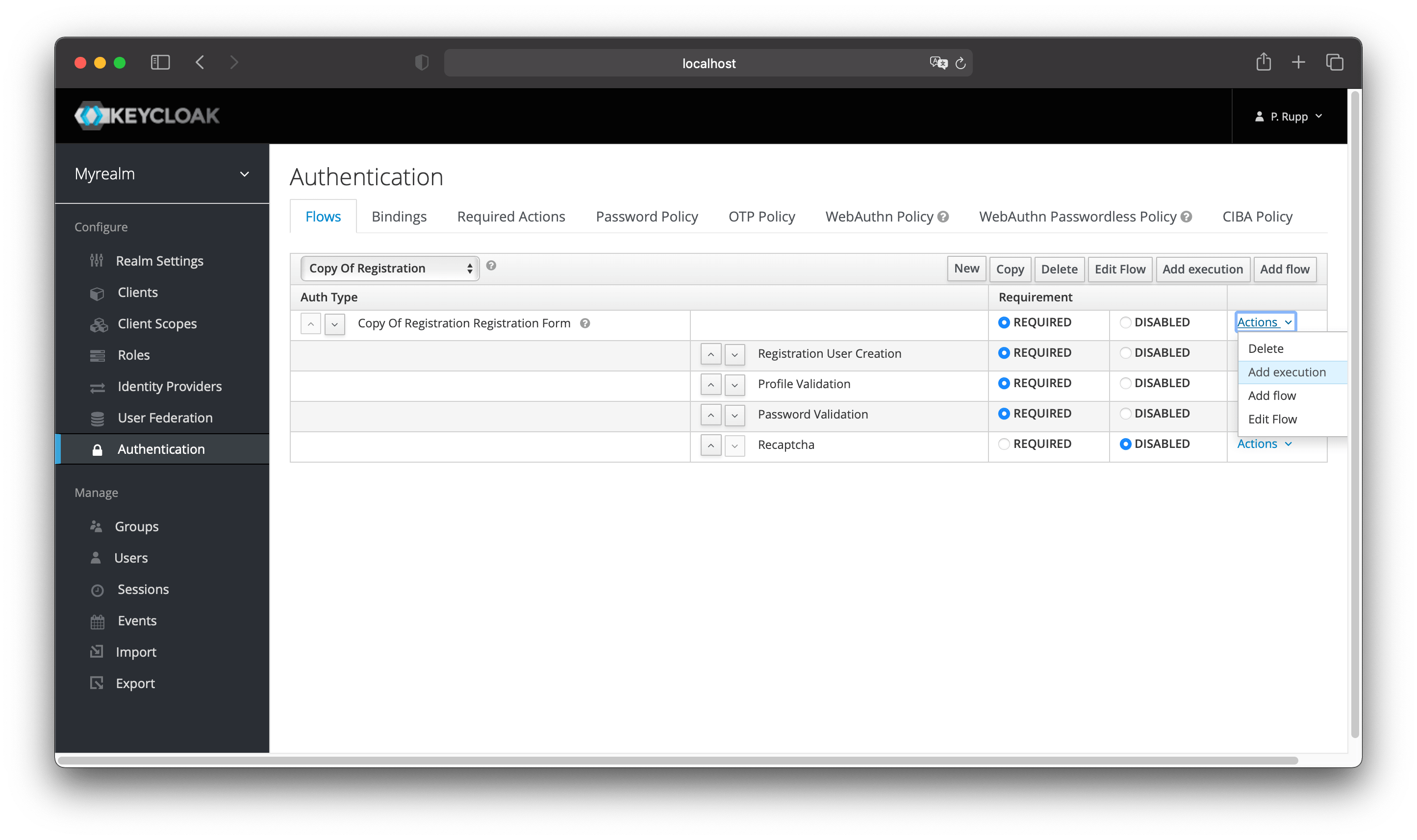 Make copy of the Registration flow, and add the hCaptcha execution to the Registration Form.
Make copy of the Registration flow, and add the hCaptcha execution to the Registration Form.
hCaptcha Registration Flow
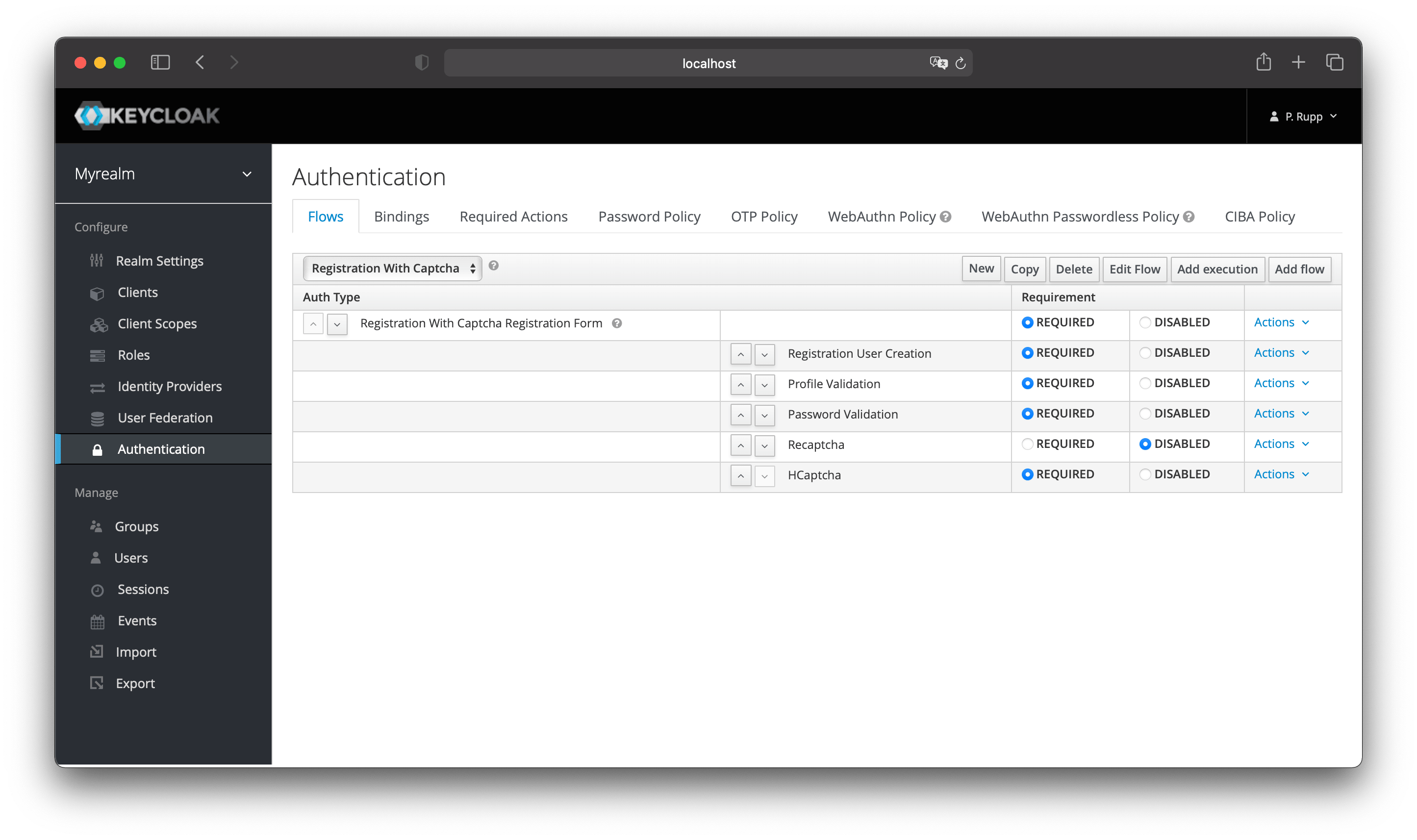 Set the 'hCaptcha' requirement to Required by clicking the appropriate radio button. This will enable hCaptcha on the screen. Next, you have to enter in the hCaptcha site key and secret that you generated at the hCaptcha.com Website. Click on the 'Actions' button that is to the right of the hCaptcha flow entry, then "Config" link, and enter in the hCaptcha site key and secret on this config page.
Set the 'hCaptcha' requirement to Required by clicking the appropriate radio button. This will enable hCaptcha on the screen. Next, you have to enter in the hCaptcha site key and secret that you generated at the hCaptcha.com Website. Click on the 'Actions' button that is to the right of the hCaptcha flow entry, then "Config" link, and enter in the hCaptcha site key and secret on this config page.
Now you have to do is to change some default HTTP response headers that Keycloak sets. Keycloak will prevent a website from including any login page within an iframe. This is to prevent clickjacking attacks. You need to authorize hCaptcha to use the registration page within an iframe. Go to the Realm Settings left menu item and then go to the Security Defenses tab. You will need to add https://newassets.hcaptcha.com to the value of the Content-Security-Policy headers. In the image they are also in the X-Frame-Options, but this is not needed (you can ignore it).
To show the hCaptcha you need to modify the registration template. You can find the files in your Keycloak installation under themes/base/login/. If you use the user profile preview (you start your Keycloak with the -Dkeycloak.profile=preview flag), you need to edit the register-user-profile.ftl, else the register.ftl. Add the following code beneith the reCaptcha code:
<#if mosparoRequired??>
<div class="form-group">
<div class="${properties.kcInputWrapperClass!}">
<div id="mosparo-box"></div>
<script type="module">
var m;
window.onload = function(){
m = new mosparo(
'mosparo-box',
'${mosparoHost}',
'${mosparoUuid}',
'${mosparoPublicKey}',
{ loadCssResource: true }
);
};
</script>
</div>
</div>
</#if>
In the last step you have to change the registration flow to the newly created one and save. Once you do this, the hCaptcha shows on the registration page and protects your site from bots!
Compiling it yourself
Clone the repository:
git clone https://github.com/p08dev/keycloak-hcaptcha.git
Inside the repository, compile it using Maven with Java 17:
mvn clean compile package
You can instruct Maven to use a specific Java version by prepending the JAVA_HOME environment variable:
JAVA_HOME=/usr/lib/jvm/java-17-oracle/ mvn clean compile package